I have just moved into a new home. And for the first time in a long time, I finally have a room dedicated to my new workspace.
A room where I can store my things, put my books in order and work on a spacious desk.
To be fair, it's not a big room, but with a bit of thought and intelligence, I'm able to optimise the space.
Which desk to choose? By what criteria?
And as I am a big fan of FlexiSpot products, I chose a different model than the last standing desk I tried (read our Comhar Desk review here).
This time, my eyes turned to the E8 standing desk.
Let's have a closer look!

10 criteria for choosing a desktop
Before choosing the right desk, I had to sit down and think about which was right for me.
To get started, I've considered ten general criteria for choosing the suitable desk for my needs. Here they are in short:
- Ergonomics – Look for a desk that allows for good posture and comfort for long periods of time.
- Size – Select a desk that fits the space you have available, and allows for comfortable movement around it.
- Versatility – Select a desk that can be used for multiple purposes, such as a standing desk or a multi-level desk.
- Material – Choose a desk made of a material that is durable and easy to clean.
- Storage – Look for a desk with ample storage options, such as drawers, shelves, and cubbies.
- Wire Management – Consider desks that include features such as grommets and cable trays to help keep wires and cables organised.
- Accessories – Look for desks that have built-in or attachable accessories, such as monitor arms and keyboard trays.
- Aesthetics – Choose a desk that complements the style of your office space.
- Cost – Compare prices and select a desk that fits your budget.
- Warranty – Look for desks that come with a warranty so you can replace or repair if needed.
Flexispot's E8 Standing Desk
With these criteria in mind, I browsed FlexiSpot's website in search of a standing desk. And found the E8 standing desk to be exactly what I needed for my new work space.
The 10 criteria in detail
Let's review the above criteria in relation to the E8 standing desk.
1. Ergonomics
Ergonomics is an important criteria for choosing a desktop because it ensures that the desk is designed to meet the needs of the user.
Ergonomic desks are designed with features that allow users to adjust the height, angle, and reach of the desk to better suit their individual body type and posture. This allows users to maintain a comfortable posture while using the desk, which helps to reduce fatigue and stress on the body.
Finally, ergonomic desks are generally better equipped to accommodate a variety of tasks, such as computer use, reading, and writing, allowing users to work more efficiently and productively.
⤵ FlexiSpot's E8 Standing Desk
One crucial feature makes the E8 standing desk different from other standing desks are the programmable controls. This version of the standing desk has four memory presets that you can programme at the fit of the perfect height, whether you’re sitting on a chair, a tall stool or standing on your feet!

The desk also includes a very handy anti-collision function that ensures safety by preventing the desktop from being damaged or crushing other objects and devices while in motion.

2. Size
Size can make a huge difference in how comfortable and productive a workspace is for the user.
Having a desktop that is too small can create a cramped working environment where it is difficult to keep track of papers and other items.
On the other hand, a desktop that is too large can be difficult to manage, and the user may find themselves unable to reach items they need.
A desktop that is just the right size will make it easier to keep items organised and easy to access. It will also provide the user with enough room to comfortably move their arms and legs while working.
⤵ FlexiSpot's E8 Standing Desk
You can choose from different worktops sizes depending on the desired colour.
For example, I chose bamboo; the available sizes were 120x60cm / 140x70cm / 140x70 curved / 160x80cm.
If you prefer a white or black worktop, you'll have even more choices of sizes: 120x60cm / 120x80cm / 140x70cm / 140x70 curved / 160x80cm one-piece / 160x80cm sliced / 180x80cm
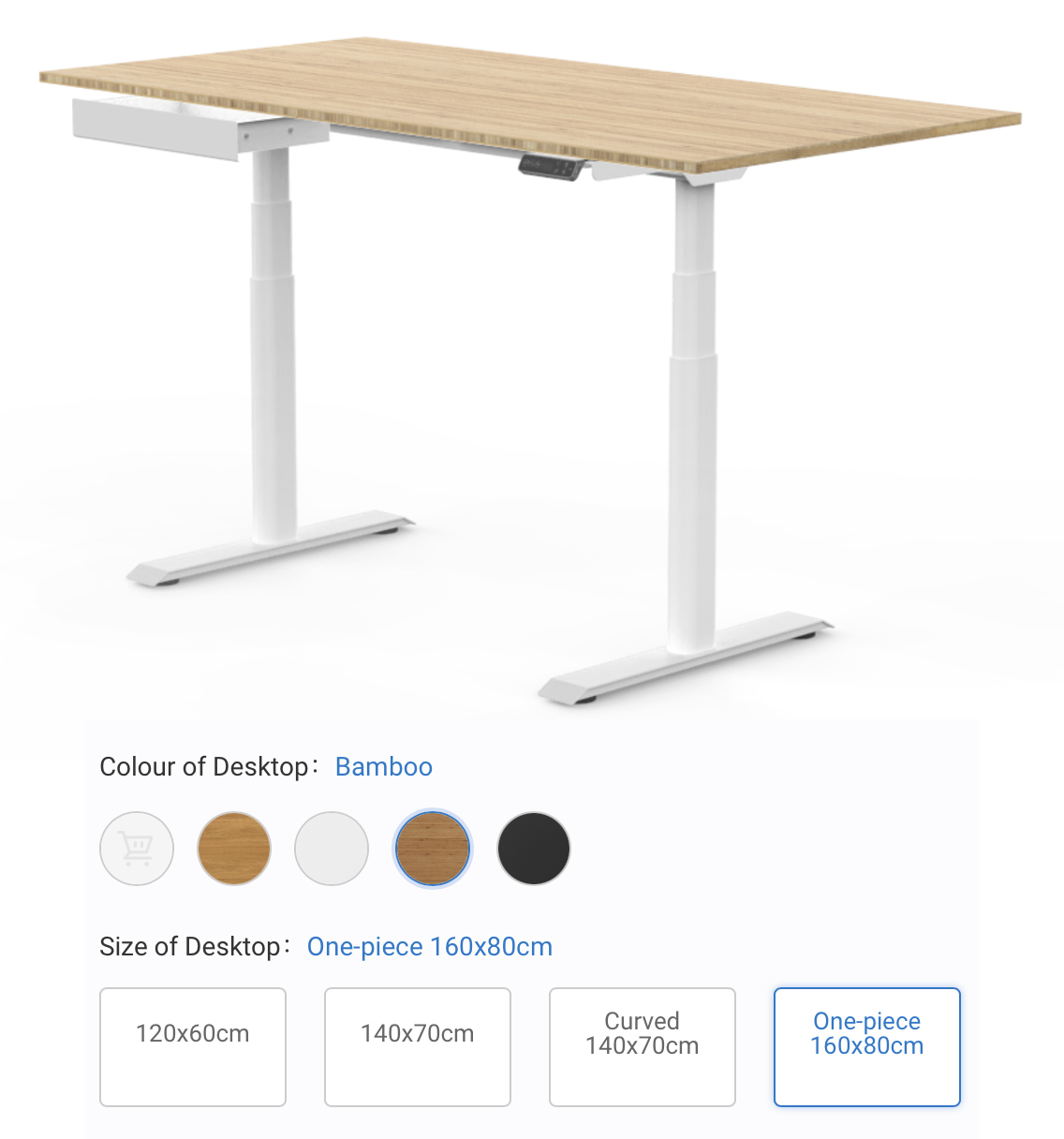
When choosing the size of the worktop, I made a risky decision. Indeed, by choosing the largest size (160x80cm) for a small workspace, I took the risk of not having enough room to move around. However, I wanted to make the worktop surface as large as possible to be able to spread out my documents without having the books... on my lap! Anyway, after I made the measurements, I found out I still had plenty of room to move!
3. Versatility
Versatility allows you to get the most use out of the desk. A versatile desktop can be used for a variety of tasks, including writing, drawing, studying, and even gaming. It can accommodate multiple monitors and other peripherals, and can also be used as a standing desk if needed.
Additionally, a versatile desk can be easily configured and adjusted to fit different spaces and can be rearranged to suit different tasks. This allows you to get more use out of the desk and make it work for whatever you need it for.
A versatile desktop is also an ideal choice for someone who needs to move it around frequently or who needs to use it for multiple purposes.
⤵ FlexiSpot's E8 Standing Desk
Creating content while sitting for hours in front of my computer makes me tired and achy. That's why a standing desk is perfect for me, who spent hours in a sitting position.
I liked, in particular, the ability to automatically lower and raise the table. Indeed, the E8 standing desk makes a great feature for my back, neck and overall posture.
In addition, the 180x60 cm desktop workspace is large enough to allow me to spread out my resources when working on a research project. And believe me, that's a life-changing feature for me as a content creator!
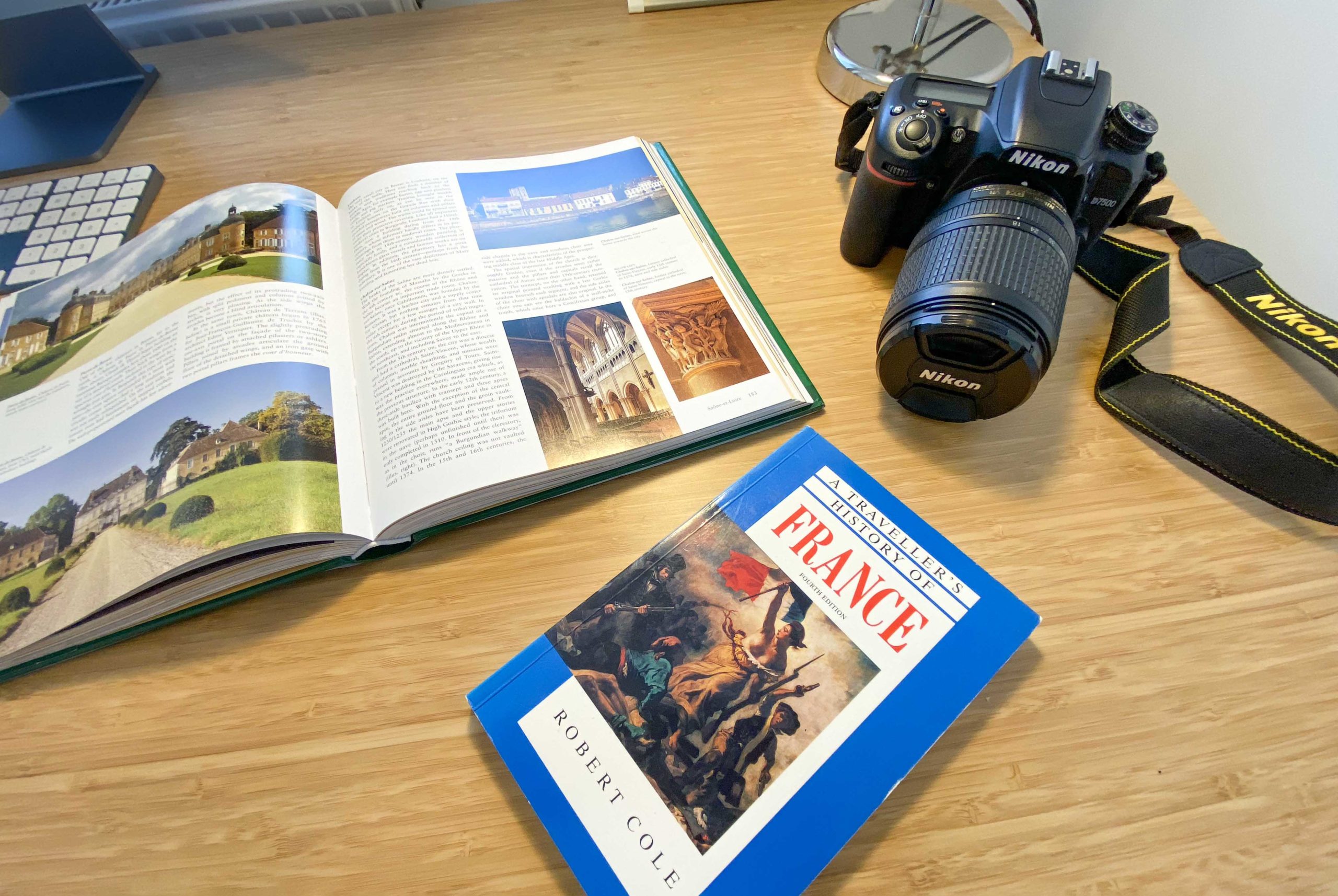
4. Material
Material can significantly affect the durability and sturdiness of the desk. For instance, desks made of heavy-duty materials like metal or hardwood will be more resistant to wear and tear and can provide a stable surface for activities such as writing or working on a laptop.
Additionally, materials like wood and metal are often aesthetically pleasing, which can contribute to an overall pleasant office atmosphere.
Furthermore, certain materials such as bamboo have been shown to have anti-microbial properties, which can help to keep the office environment clean and healthy. Bamboo is twice the durability and elasticity of an ordinary wood.
Finally, some materials such as glass are often more affordable than their heavier counterparts, making them a great option for those working with a limited budget.
Ultimately, material is a great criteria for choosing a desktop because it can influence the desk’s durability, aesthetics, health benefits, and price.
⤵ FlexiSpot's E8 Standing Desk
Regarding colours, the E8 standing desk comes with several worktop options. I chose bamboo out of white, black, maple, mahogany, gray, blackwalnut, marble and pure oak.

Furthermore, the desk's frames (ie. the legs!) come in two colours: white and black.
I chose white to match better with the bamboo worktop - and also because it blends perfectly with the overall colour of my office space (which is... white!)
5. Storage
Storage is a great criteria for choosing a desktop for an office desk because it allows for the user to easily store and organise documents, files, and supplies.
It also allows for a larger workspace to be created. Many desktop models come with built-in shelving, drawers, and cabinets that provide plenty of room for documents, books, binders, and other office supplies. This makes it easy to keep everything organised and accessible.
Additionally, some desktop models come with special features like locking drawers and doors for added security and keeping important documents, files, and supplies safe.
Having enough storage space is especially important for offices with multiple users, as it allows everyone to have access to their own workspace and supplies.
⤵ FlexiSpot's E8 Standing Desk
I included the FlexiSpot Slim Under Desk Drawer to add storage space to the desk. It doesn't take up space on the desk surface as it fits at the bottom of the desktop. I use it to store notebooks but can hold your office accessories and personal items like keys and pens. For specifications and more detail, learn more here...



6. Wire management
It is essential to keep wires organised and out of sight for a tidy and efficient workspace. Proper wire management allows for easy access to the cables, which can help reduce clutter and prevent accidental damage. It also allows for better air circulation, which is important for optimal computer performance.
Additionally, having a well-organised desk will make it easier to find the necessary cables when setting up or troubleshooting a computer.
Finally, if you're choosing a desk for a public workspace (which is not my case here), having good wire management can help ensure the safety of employees and visitors, as it reduces the risk of trips and falls caused by dangling cords.
⤵ FlexiSpot's E8 Standing Desk
The E8 standing desk includes a cable management system that keeps the workstation organised and safe.

In addition, FlexiSpot’s cable duct keeps your cable in one place, so your desk doesn’t show tangled and knotted cables. This useful accessory has an open ventilation design that keeps your devices cool and free of dust build-up. And it’s easy to remove your cables simultaneously due to the open design. I don’t have pets at home, but if you do, the cable duct prevents them from chewing on wires… or playing in the jungle under the desk!
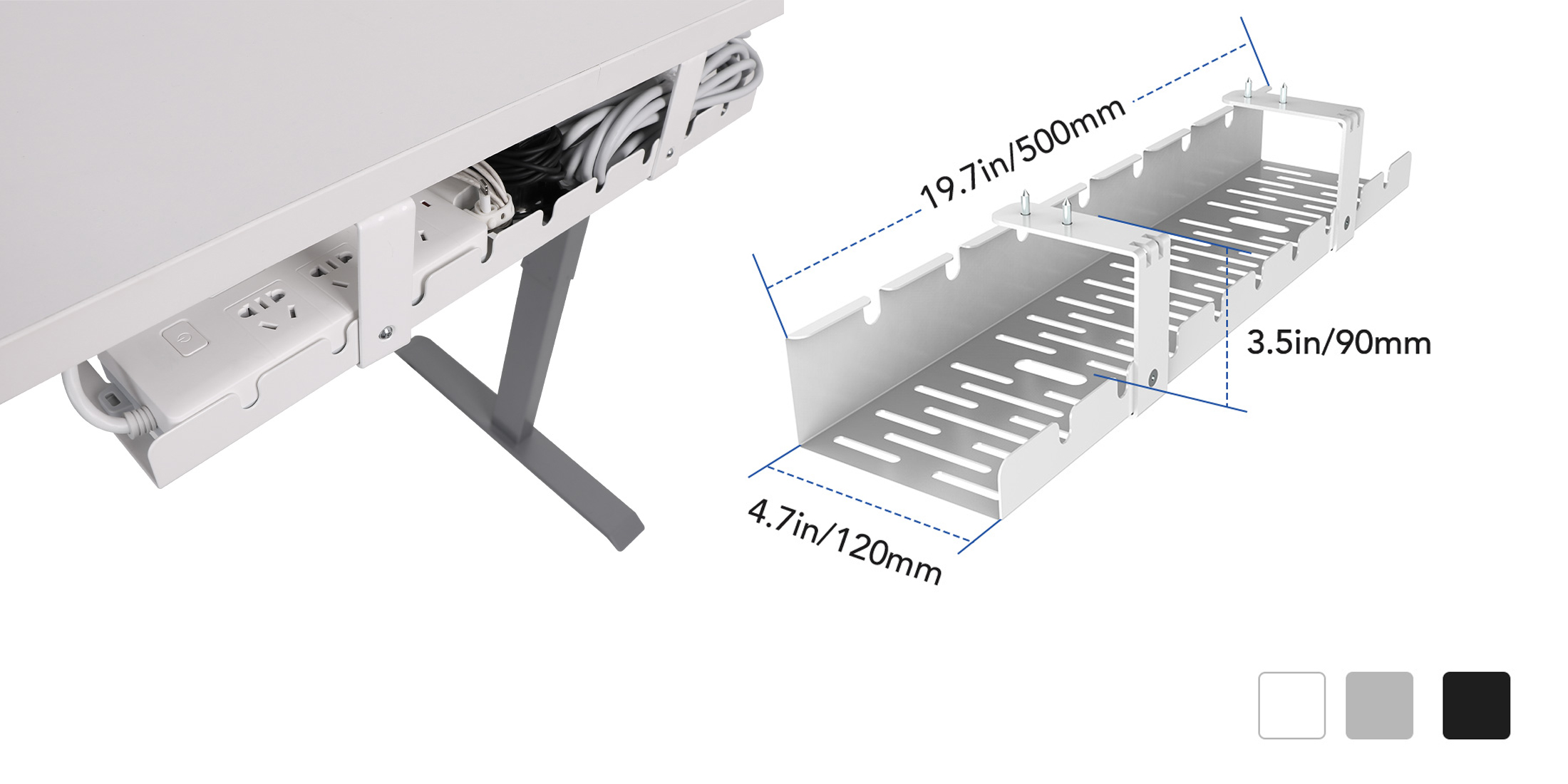

The cable duct comes with three colours: white, silver and black. I chose white, of course! 😊
7. Accessories
Accessories can definitively help optimise the desk for the user's specific needs. Accessories such as monitor arms, keyboard trays, CPU holders, and cable management systems can help to create an ergonomic workspace that is tailored to the user's individual needs, improving posture, comfort, and productivity.
Additionally, accessories can help to organise the desk so that it is clutter-free and easy to access and use. Accessories such as tray organizers, pencil holders, and drawers can help to keep the desktop neat and organized, making it easier to find items and minimizing the amount of wasted time spent looking for things.
Finally, accessories such as speakers, wireless charging pads, and USB hubs can help to make the desktop more functional, providing the user with easy access to the tools they need to stay productive and efficient.
⤵ FlexiSpot's E8 Standing Desk
So far we have mentioned two accessories: the under desk drawer and the cable duct. When you order the FlexiSpot E8 standing desk online, you can choose from a wide range of accessories: a CPU holder, a monitor mount, a cable spine, a clamp power strip with USB, a keyboard tray, a pegboard, etc.

FlexiSpot's clamp power strip with USB
When you add accessories to the order, the desktop image is updated, which gives an idea of the workstation as a whole.
For me, the two most relevant accessories are:
- an ergonomic office chair. I chose the BS11-PRO, light blue model (read my full review here)

- a mobile file cabinet. I chose the CB2 white model.

The mobile file Cabinet CB2 has three drawers with plenty of storage space for various office items. This means that important items and documents are always in order and within easy reach. The lockable dust-proof drawers ensure your privacy and a high level of security. So you don't need to worry even if particularly important documents are stored inside. You can choose from two colours: white or black.
8. Aesthetics
Aesthetics can affect your mood and productivity while working. A well-designed and aesthetically pleasing desktop can make the workspace more attractive and inviting. With an attractive desktop, you can enjoy a more pleasant work environment which can lead to increased motivation and productivity.
Furthermore, a desktop that expresses your style and personality can also help to create a sense of pride in your work.
A pleasing aesthetic can also help to create a calming atmosphere in the workspace, which can help to reduce stress and fatigue.
Additionally, a stylish desktop can also be a great conversation starter and make the workspace more inviting to visitors (if you're choosing a standing desk for a public workspace).
⤵ FlexiSpot's E8 Standing Desk
As I mentioned above, it is possible to customise the desk with the choice of size, colour, rounded edges, etc. The choice of accessories also helps to keep the office space clean and tidy, creating a work environment that encourages motivation and productivity.

9. Cost
Cost is an important criteria when choosing a desktop, as it allows you to stick to a budget and still get the best value for your money.
A desktop that is too expensive might not provide the best value, while a desktop that is too cheap might not be able to accommodate all of your needs.
Therefore, it is important to find a balance between cost and quality.
When selecting a desktop, you should consider factors such as the amount of workspace needed, the type of materials used, the overall design, and other features. By comparing the cost of various models and brands, you can find the best desktop for your needs at an affordable price.
⤵ FlexiSpot's E8 Standing Desk
As this is not the first time I have tested and used FlexiSpot's products, I am impressed by the materials' quality. The attention to detail even extends to the packaging, which is carefully thought out to protect the product from any impact. I never had a bad surprise when unpacking the product (unlike other Swedish brands whose names I won't mention!)
And yes, a good-quality workstation may appear relatively expensive, especially for an entrepreneur, but the investment is worth it as you become more productive.

10. Warranty
A warranty provides peace of mind that if something goes wrong with the desk, it will be taken care of by the manufacturer. When purchasing an office desk, it is important to invest in a quality product that will last. A warranty can give assurance that if something breaks or malfunctions, the manufacturer will repair or replace the desk.
Additionally, warranties often cover accidental damage which is important in an office environment where accidents may occur.
⤵ FlexiSpot's E8 Standing Desk
As you would expect, the warranty on Flexispot products is excellent. The FlexiSpot Limited Warranty covers material or manufacturing defects in new FlexiSpot products. The E8 standing desk is covered by a 7 year warranty for the frame, motor and other mechanisms.
Receiving and assembling the desk
The parts are packaged separately, so I received two boxes by mail. I was advised that the boxes may have shipped separately, which they did.

When I saw the large cardboard box waiting for me at the door, I thought it would take me an hour or two to assemble the desk. I've become an expert at building Ikea-type furniture, but I must admit that I had neither the time nor the inclination to become a temporary handyman on this day...
Well, my first surprise was to learn how easy it was to assemble the desk.

The assembly was straightforward, taking about 30 minutes to put together. Armed with a power drill and highly motivated, I assembled the desk in no time.




The desk is pretty heavy, so you might want to use a helper to turn/move the desks around.
My initial concern was how much space I would need to assemble the desk in my small office room. But in the end, everything went well, and I had enough space to put it on its feet!
As for the mobile file cabinet, it came in one piece, perfectly packed and already assembled.


FlexiSpot CHRISTMAS Sale!
Up to 33% off!
Don't miss out on great discounts starting on 12th December 2023!
NEW!
E8 Standing Desk Specifications
There are many things I like about the E8 Standing Desk. Let's go through a number of features that stand out!
E8 Desk measurements
- Weight capacity = 125kg
- Desktop size = 160cm x 80cm x 1.9cm
- Height adjustments = 60-125cm (table top included)
- Dual motor
- 7 year warranty for the frame, motor and other mechanisms

Mobile File Cabinet CB2 measurements
- Weight capacity = 65kg, per drawer 20-30 kg
- Size = 40 cm (width) x 50 cm (depth) x 60 cm (height)
- Height adjustments = 60-125cm (table top included)
- Colours = white or black
- Comes already completely assembled
- 2 year warranty

Using the E8 Standing Desk
Here's some personal tips about using the E8 Standing desk:

FlexiSpot E8 Standing Desk © French Moments
These are obvious tips, but they come in handy for the forgetful like me!
I hope this article will help you get an idea about the product.
Need the perfect chair for the perfect desk?

You will love this back support chair with adjustable headrest.
Disclaimer: Just for you to know, FlexiSpot did not pay me to do this review, and everything I say about this standing desk is based on my own opinion and experience. However, the links to the standing desk are affiliated.






