For some time, I have thought that I need to find a solution for my workstation.
Creating content while sitting for hours in front of my computer made me tired and achy.
It so happened that recently, FlexiSpot reached out to me about their latest standing desk and offered to send one out to me to try.
I had never heard of the brand before, to be honest with you. And the more I read about it, the more I became excited.
The desktop size would be perfect for me, who spent hours in a sitting position. I liked, in particular, the ability to automatically lower and raise the table.
Indeed it was a great feature for my back, neck and overall posture.
So here is my review of the FlexiSpot Comhar Standing Desk EG8.
Receiving and assembling the desk
The parts are packaged separately, so I received two boxes by mail. I was advised that the boxes may have shipped separately and arrived a day or two apart - but they came together!

When I saw the two cardboard boxes waiting for me at the door, I thought it would take me an hour or two to assemble the desk. I've become an expert at building Ikea-type furniture, but I must admit that I had neither the time nor the inclination to become a temporary handyman on this day...
Well, my first surprise was to learn how easy it was to assemble the desk.

The assembly was straightforward, taking about 20 minutes to put together.
It came with three pre-assembled parts (the desktop, the desk frame and two desk feet) and only 16 screws.
It was a beautiful day outside, so I opted to assemble it in the garden on the grass. I did it while the elements were still in the boxes, resting on the polystyrene packages to protect the glass.
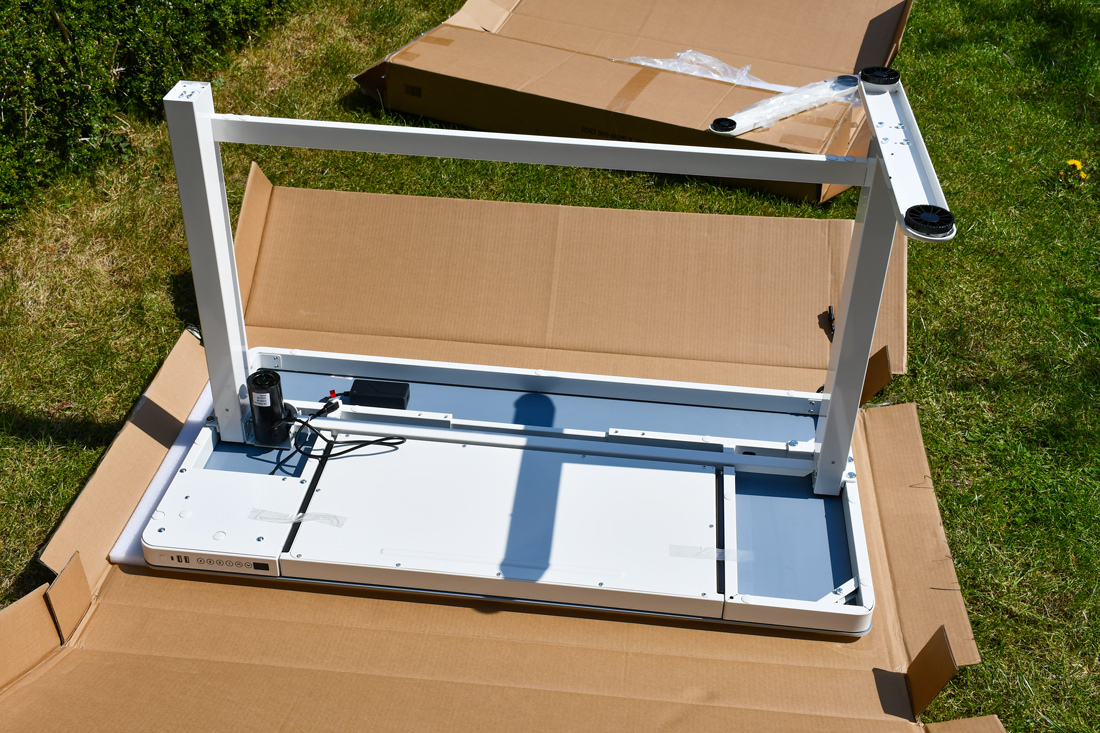

I did it on my own but let me say that the desk is pretty heavy, so you might want to use a helper to turn/move the desks.
What makes the FlexiSpot Comhar desk stand out?
There are many things I like about this desk.
For example, the tempered glass at the top of the table has rounded edges. It’s so stylish and elegant.

However, one crucial feature makes the Comhar desk different from other standing desks: the programmable controls. This version of the standing desk has four presets that you can programme at the fit of the perfect height, whether you’re sitting on a chair, a tall stool or standing on your feet!

The integrated control panel also features up and down movement, three USB ports (2x USB Type-A, 1x Type-C) and a safety lock button.
The latter is very handy. The anti-collision function ensures safety by preventing the desktop from being damaged or crushing other objects and devices while in motion.
Like a child learning to play with a new toy, I wanted to know how high it could go.
And?
121 cm / 47.6 in
And the best of it is that I can adjust it for my height and my daughter’s and programme both presets.

Oh, and there is also a functional embedded drawer to organise your desktop essentials.

Desk measurements
- Weight capacity = 50kg
- Desktop size = 120*60*6.5cm
- Height adjustments = 72-121cm (table top included)
- Spacious desk drawer = (26.2’’ x 12.4’’ x 1.57’’)
- 3 year warranty for motors and 5 year warranty for frame
- You can choose from two colours: black or white.
Good to know about using the FlexiSpot Comhar!
As this was the first time I was using a programmable standing desk, I had to adapt my habits!
Here are some personal tips about using the FlexiSpot Comhar:

These are obvious tips, but they come in handy for the forgetful like me!
I hope this article will help you get an idea about the FlexiSpot Comhar standing desk.
Finally, here is a video that presents the desktop and its practical features to complete the analysis.
FlexiSpot CHRISTMAS Sale!
Up to 33% off!
Don't miss out on great discounts starting on 12th December 2023!
NEW!
Disclaimer: Just for you to know, FlexiSpot did not pay me to do this review, and everything I say about this standing desk is based on my own opinion and experience. However, the links to the standing desk are affiliated.





